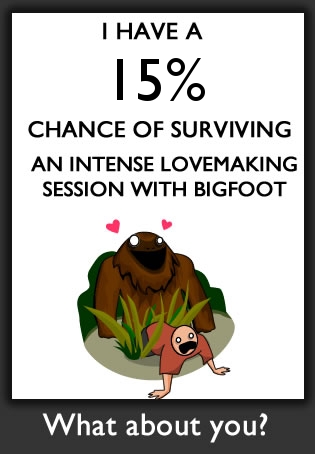Fuck You Kitchen Sink and FUCK YOU RUH-TARD Plumber.
Saturday evening, Brooke and I made dinner and had a nice evening just relaxing around the house. While cleaning up I noticed the sink wasn’t draining like it should. I tried plunging it, but it didn’t help. Seems some sweet potato skins got down there and clogged up the sink something fierce. Ok fine, we’ll pick up some liquid plumber and maybe that will help, worst case I’ll call the plumber my parents have used for years. Long story short, liquid plumber didn’t do squat, and I called the plumber at 9:15 Sunday evening.
To my surprise, the plumber called back not more than 15 minutes later! At 9:30pm I’m describing the problem with the kitchen sink and he said he had some early morning appointments but he could be at my house by noon the next day. Awesome. So, I emailed into work telling them I hoped to be in for a 1/2 day as I had to wait around for the plumber to show up.
I got up, showered and waited. And waited…and did I mention, I waited? 10am, 11, noon, 1pm….concerned I called the plumber, it went to voicemail and I left a message. 2pm, 3pm, I call again. He answers! HAZAH!
Plumber: “Hello?”
Me: “Hi, this is Jeremy, I”
Plumber: “You have the wrong number, this is _______ Plumbing”
Me: “Umm…right, MY name is Jeremy, I’m calling for ‘Bob’ “.
Plumber: “That’s me!”
Me: “I called you last night, you said you would be here by noon, it’s now 3pm and was wondering when you’d be here.”
Plumber: “No, you didn’t”
Me: “Um, I called this number. I left a message at 9:15pm, and you called me back at 9:30pm and told me you’d be here”
Plumber: “Oh, that must have been my assistant, I can’t believe they didn’t give me the information”
At this point I was just fucking outraged. This guy has a VERY unique voice and way of talking ( if you’ve seen The Hangover think about the character Alan, rainman, and you have the general idea of how he talked ) and unless he had some fucking doppelganger answering his phones or a twin brother, the person I spoke with the prior evening and the ruh-tard I was on the phone with at that point were one in the fucking same. He told me that he couldn’t be at my house until 7am the next day. I told him, “sure, whatever” and hung up and called around. The first number I found, was a nice plumbing service that said they couldn’t be here until tomorrow around 10am. I said I was hoping to get it done tonight, the receptionist put me on hold and came back to tell me that for a bit extra they could come tonight, but if it was after 5 it would cost a bit more. Sure, I wanted it done tonight, I’ll pay the extra cost.
I hear a knock at the door, I look at the time, 5:01pm. Of-fucking-course right? Whatever. They come in, within 10 minutes they are done and leaving and I am airing my house out of the smell of stale cigarette smoke and sweaty Armenian, but I have a working sink. $200 for the cost of the unclogging, plus the missed day of work, plus general aggravation. I wonder if my blood pressure was high after a day like this. Add in the weather giving my allergies a fit, I just want a fucking do-over for the entire damn day.
Is April over yet?
iPhone Jailbreaking 2G, 3G, 3G[S] and 3.1.3
Jailbreaking used to be pretty straight forward. There was 1 device, you could jailbreak it or not with the latest firmware and even if you couldn’t use the latest firmware you could always downgrade the firmware and re-jailbreak. Then the 3G[S] came out and the whole game changed.
With the 3G[S] Apple introduced the ability to sign a firmware version, effectively letting Apple choose what versions of the firmware a 3G[S] user could install on their device at any given time. When the first jailbreak came out for the 3G[S], you were instructed to save off your ECID and your iBSS info if you were using purplera1n from George Hotz. Those that didn’t had different ways to get their ECID and iBSS information, but nobody really knew exactly how Apple was going to use this when they decided to. Then Apple updated to 3.1 and we found out what was going on. When iTunes restores a 3G[S], it sends a request to the Apple servers asking if this iPhone 3G[S] can restore to a specific version of firmware. In the past you could simply press SHIFT + the restore button in iTunes and browse to any version of firmware and it would restore to it, but this was no longer the case if Apple decided it didn’t want users to install older versions anymore.
Just as Apple was about to stop signing 3.0, Saurik got his Apple Signature Caching server online and a service called “Make My Life Easier” inside of Cydia. Users that tapped that, allowed Cydia to request from Apple valid restore signatures for each version of the firmware that is released. Very few 3G[S] users got their 3.0 SHSH blobs saved in Cydia and without those they can never restore back to 3.0. Saurik’s server was working great with the release of 3.1, 3.1.2, and onward.
A common misunderstanding is that if a user buys a new iPhone and it has 3.1.2 on it, they jailbreak and press the “Make My Life Easier” button in Cydia, that they will have their SHSH blobs for 3.1.2 saved. This is NOT so. Apple only signs the CURRENT firmware. If the latest firmware is 3.1.3, or 3.2 or even 4.0, you will never be able to get the 3.1.2 blobs and if something goes wrong you will lose your jailbreak and HAVE to upgrade to the current firmware.
So where are we today?
iPhone 2G – this can be jailbroken up and down the street. If you accidentally upgrade to 3.1.3 you can downgrade to 3.1.2 and jailbreak. Everything is as it was.
iPhone 3G – this is also the case as above, you can use redsn0w, sn0wbreeze or pwnage tool to jailbreak your 3.1.3 device.
iPhone 3G[S] (old bootrom) – if you are on 3.1.3 already, you’re out of luck. If you’re on 3.1.2 and want to update to 3.1.3 you can use sn0wbreeze to make a custom 3.1.3 firmware for you that will preserve your jailbreak.
iPhone 3G[S] (new bootrom) – If you have updated to 3.1.3 you’re out of luck. You want to stay on 3.1.2 and hope you never have to restore if you were not able to save off your SHSH blobson Cydia when you could.
P90X Search Engine Queries – Part 2
I’m going to do this every few weeks just to see if I can help people out, as I have had many questions while doing P90X and I hope that my experience can help.
I wrote this post a few weeks back, and it’s garnered some traffic. I’m hoping to have a veritable P90X Q&A by the time my girlfriend and I are done with P90X in 90 days ( we start tomorrow morning, this will be her first time doing P90X, we’re going to do the lean routine ).
Recently I’ve had the following P90X search engine results:
p90x stiff
This one I answered in my first post, so I don’t really need to go into it again, just scroll down to the end, you can’t miss it.
p90x week 3 is hard
p90x tired
These two questions kind of go hand in hand. Week 3, if you’ve been following the nutrition plan, more or less, you’ve been depriving your body of carbs to get your body to burn the fat you’ve stored. Your body is not used to this, it’s used to the high carbs you’ve likely been downing and this can be reason for your lower energy. Don’t worry, if this is the reason, it will all be taken care of once you hit week 5, as you start Phase 2 and you get to increase the amount of carbs you’re eating.
If lack of carbs isn’t the reason, you need to examine your calorie intake more closely. Are you taking in the right number of calories to leave your body burning just enough to lose fat, but still be able to repair and grow the muscles you’re using? To properly calculate your calorie intake you need to follow the nutrition guide, but here’s the short version:
- Body weight * 10 = Resting Metabolic Rate (RMR)
- RMR * 20% = Daily Activity Burn ( DAB )
- RMR + DAB + 600 = Energy Amount ( Calories ) – This number will dictate what “Level” of nutrition to be at
Lets take an individual that weighs 195 lbs:
- 195 x 10 = 1950
- 1950 x 20% = 390
- 1950 + 390 + 600 = 2940 calories / day.
If you’re not getting the proper nutrition, you will find yourself tired, weak, unmotivated and struggling with results.
p90x recovery week 1
recovery week p90x
p90x recovery week
Oh, recovery week. Recovery week is nothing but a break from resistance lifting. Your body gets a break from pullups, chinups, curls and squats, and instead focuses on exercises that focus on your core ( think more like Yoga ) than anything else. It’s far from an easy week, in fact my first recovery week I found to be JUST as hard as my first week of P90X.
P90X Progress Chart
I don’t know of any charts around to help you chart your progress, you can always just jot down your measurements and weight on day 1 and then again on the recovery weeks to see how things are going. Nathaniel Arms has put together some amazing spreadsheets for helping you track your progress and track what you eat throughout the day. You can contact him here and make sure you request the “p90x Nutritional Spreadsheets”
iPad – OS 3.2, Jailbreaking, What now?
This weekend Apple released the iPad and after hours of tweets proclaiming how awesome the device was, there were questions about if there was a jailbreak available, or when the jailbreak would be released.
1) There is no current jailbreak.
But I saw a video that showed the iPad jailbroken!
Yes, you did, but that was using an exploit in Safari that was shown at Pwn2Own and will likely be quickly patched in the next OS released ( 3.2.1 perhaps when the 3G version of the iPad comes out ).
2) Nobody knows when a jailbreak will be out of the iPad. If the groups actually plan it out, there shouldn’t be a jailbreak released until/if 3.2 is released on the iPhone & iPod Touch devices as well. If an exploit is wasted on a single device release, that’s 1 less exploit out there for jailbreakers to use in the future and would likely be patched by OS 4.0.
3) We don’t know when 4.0 will be out, but if it plays out like past events it should be out around June of 2010 along with a new iPhone device, followed by a new iPod device in September. OS 4.0 is being previewed Thursday ( 4/8/2010 )
Note: On the 3GS ( and iPod touch 3rd gen ) 3.1.3 (clean, never jailbroken before ) cannot be jailbroken. New 3GS devices have the new bootrom, and if you’re lucky enough to have 3.1.2 installed and can jailbreak with BlackRa1n, you will have a tethered jailbreak, meaning you need to use redsn0w or blackra1n to get your device out of recovery after each reboot ( like when installing Winterboard ). The 3G and 2G can be jailbroken using redsn0w even if you have 3.1.3 on it.